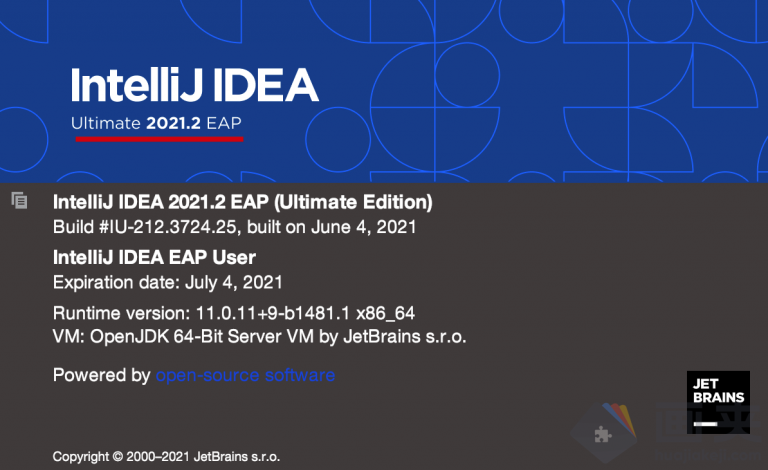众所周知, chrome原生的下载功能并不好用, 以查看下载任务为例, 我们需要点击两次(点击右上角 三个点 , 点击下载内容) 才能查看当前的任务
As we all know, Chrome’s native download feature is not easy to use, for example,if we want to view the current download task, we must to click twice(first, click three dots; second, click Download content)
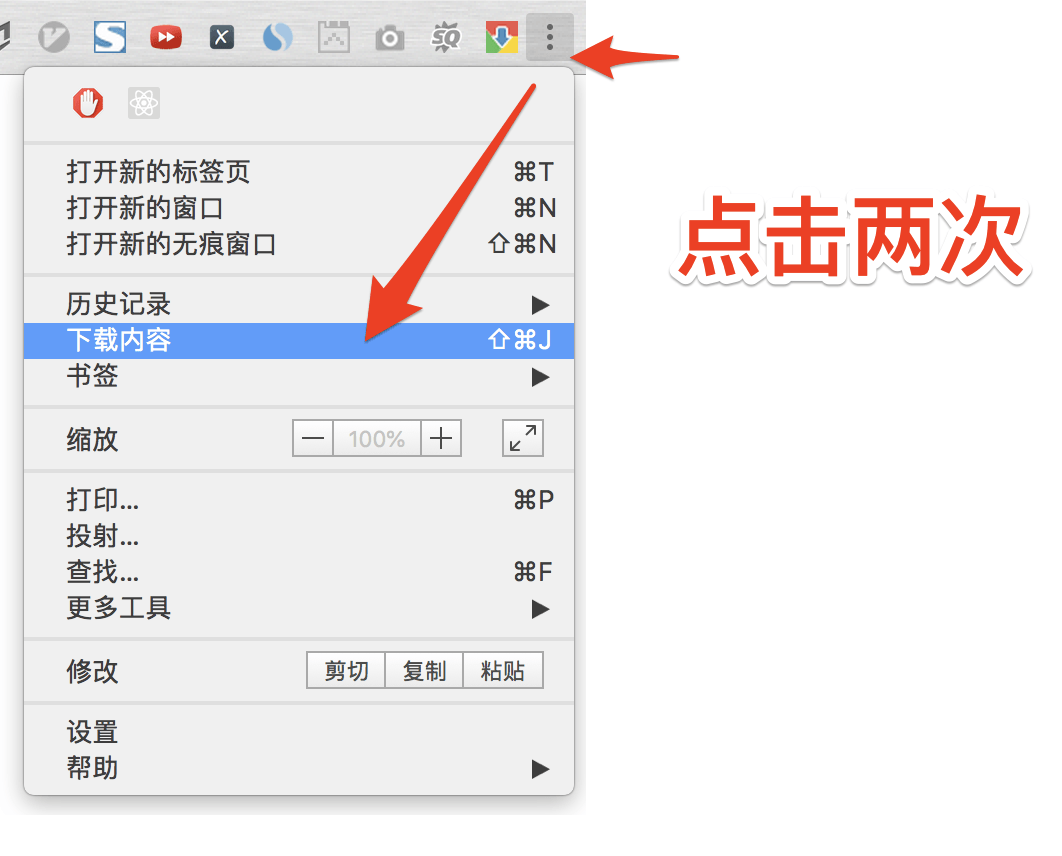
而使用了chrono, 只需要点击一次 / However, chrono only need one click
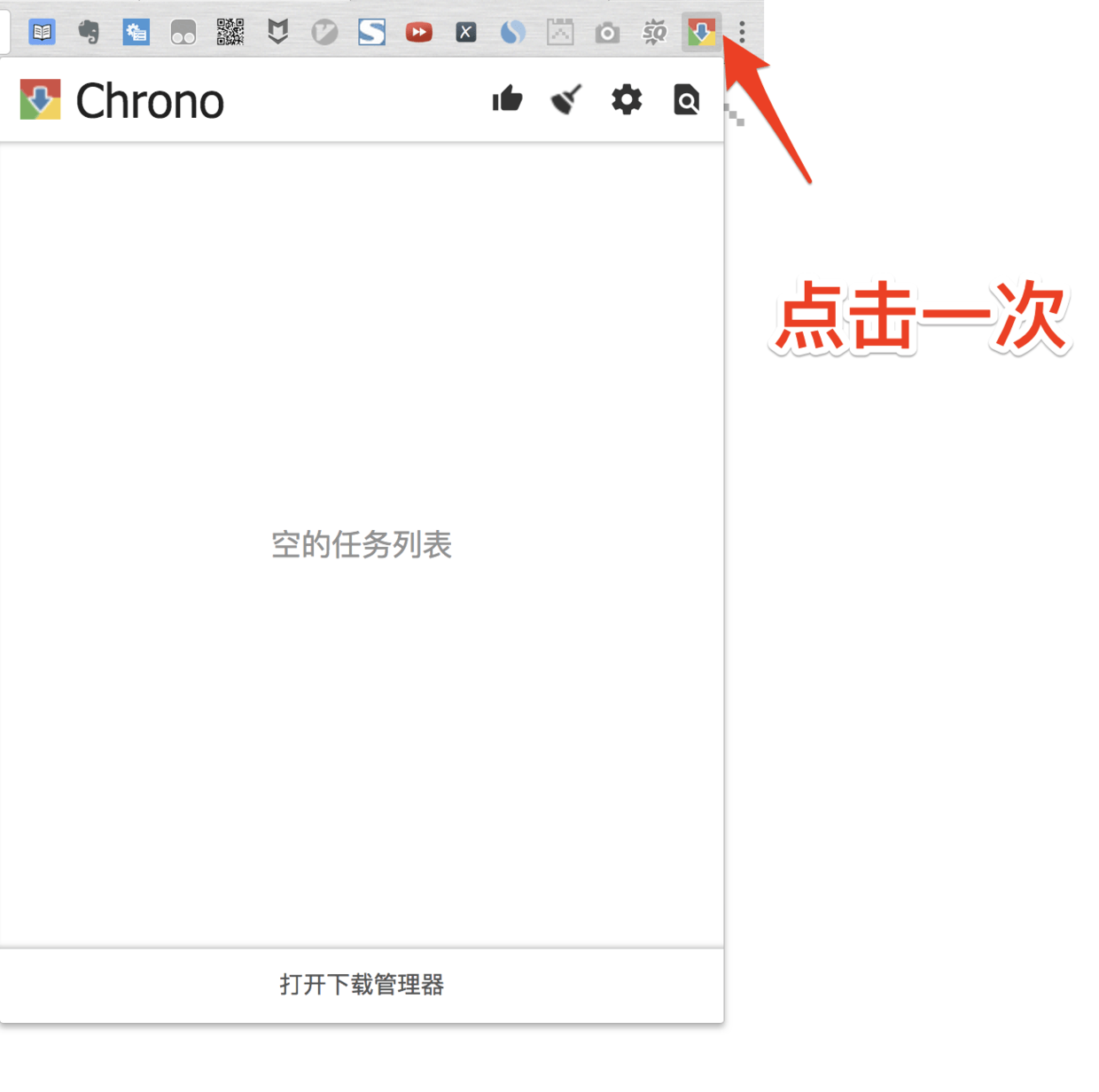
chrono还集成了一些超赞的功能, 可以按照”资源大小”, 进行嗅探过滤! / Chrono also intergrates many amazing features, such as sniffing filter follow the size of the resource
chrono可以对浏览器可见的页面进行资源嗅探, 并批量下载静态资源, 相当于爬虫,如果你是一个设计师, 对批量下载图片情有独钟, 又懒得写爬虫程序, 这个”资源嗅探”的功能或许能提升你下载图片的效率 Chrono like a web crawler which can sniffing and download resource from website page. if you are a designer who like to collect images, but not good at make web crawler, the Chrono will help you
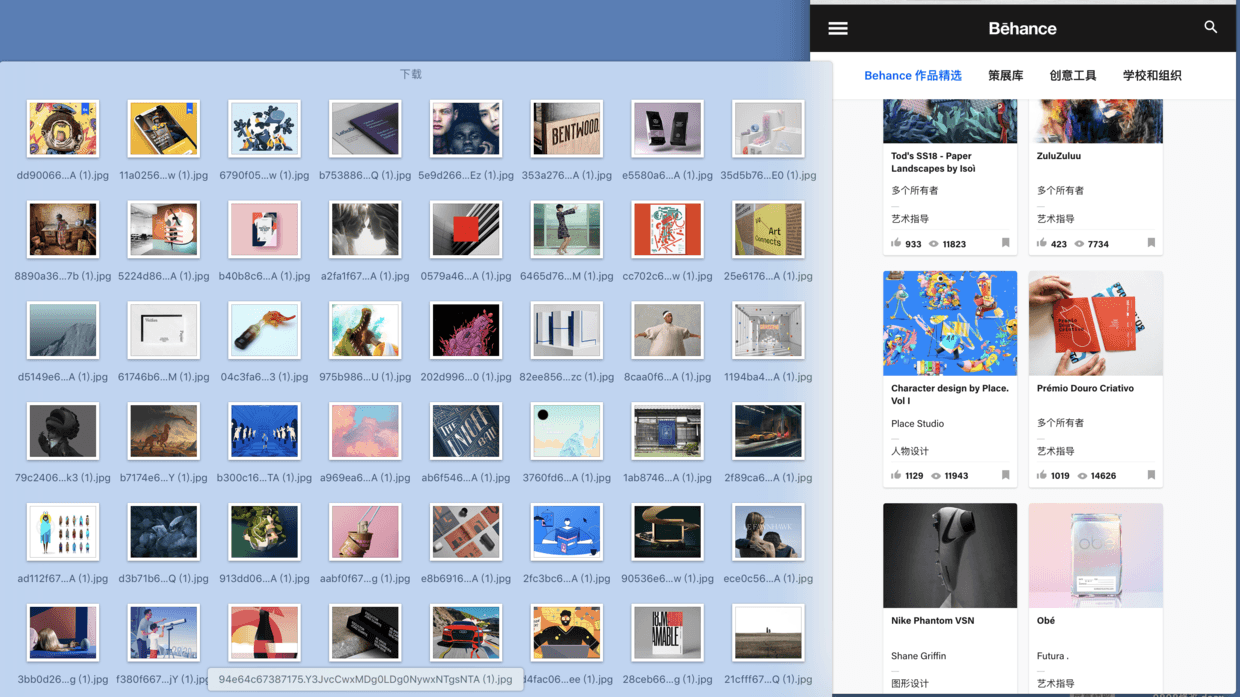
以抓取behance的图片为例 / For example, download the images from behance
- 切换至资源嗅探器 / Switch to resource sniffer
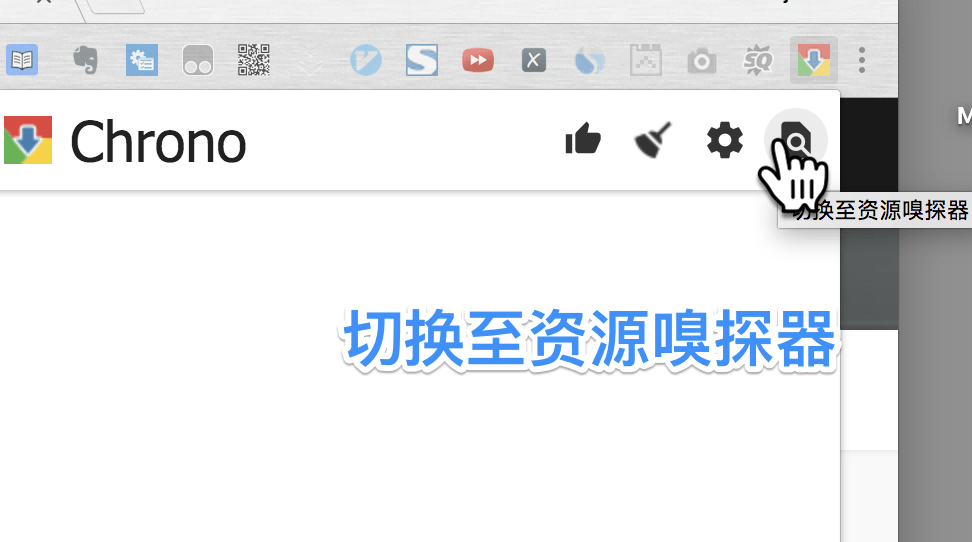
- 按照图片的空间尺寸, 过滤图片 / Filter images as size of image
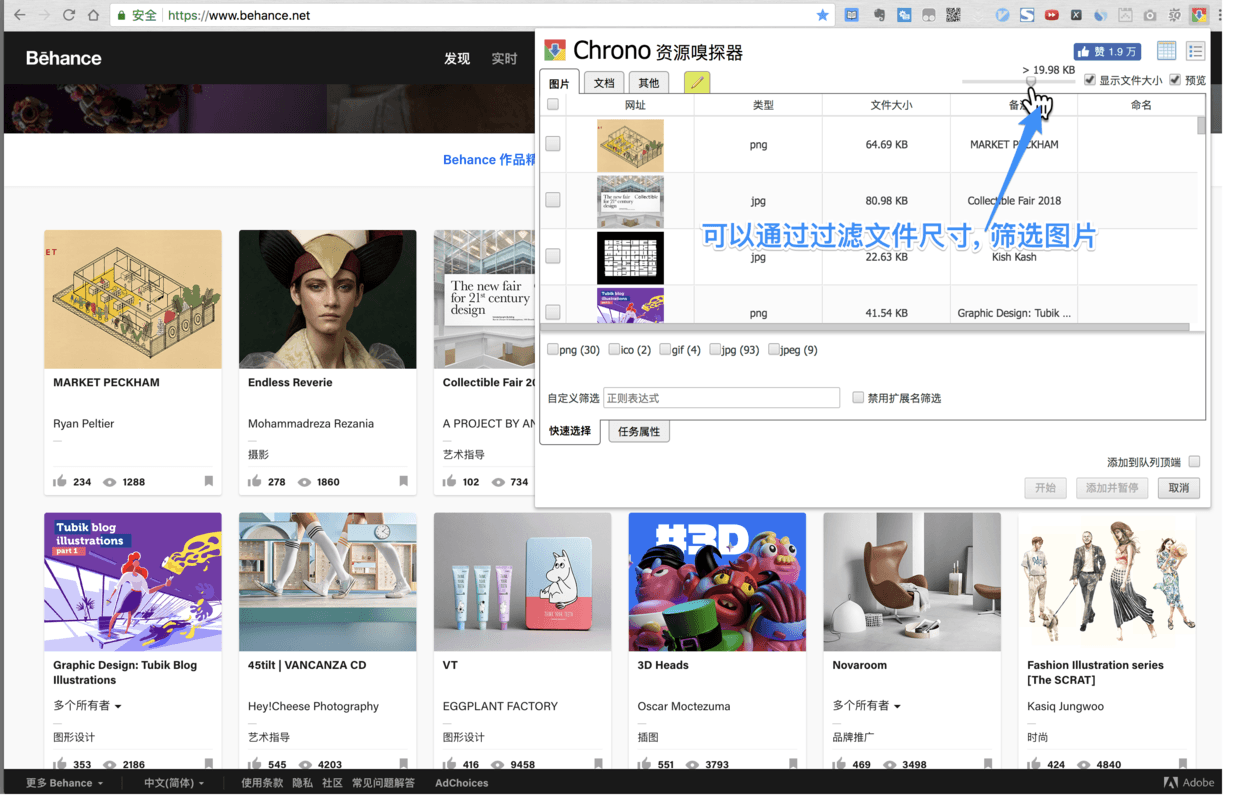
- 如果你的页面为懒加载(网页根据用户鼠标的滚动, 动态加载图片), 嗅探器会根据页面加载图片数量的变化, 自动添加新图片到嗅探列表
- If your website page is lazy loaded (the webpage dynamically loads the image according to the user’s mouse scrolling), the chromo will automatically add a new image to the sniffing list.
- 过滤文件的尺寸可以设置的稍微大一些(比如200kb以上), 这样可以筛选出, 质量较高的图片
- The size of the filter file can be set slightly larger (such as 200kb or more), so you can filter out the higher quality image.
- 批量勾选需要下载的图片, 开始下载
- Batch check the images you want to download, now , start downloading!
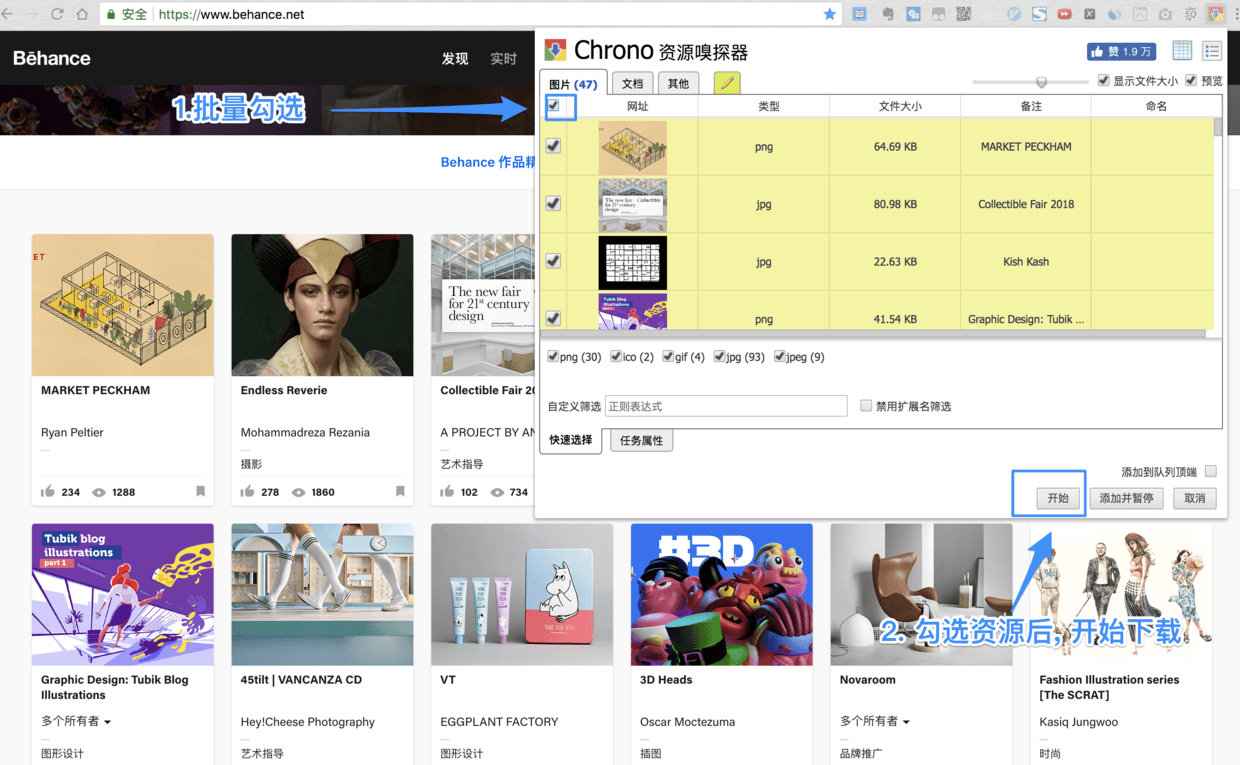
可以批量勾选图片, 也可单独勾选图片, 如果你懂正则, 还可以添加正则表达式来过滤图片(正则一般是留给程序员玩的…)
- 批量下载成功的图片
- Batch download successful images
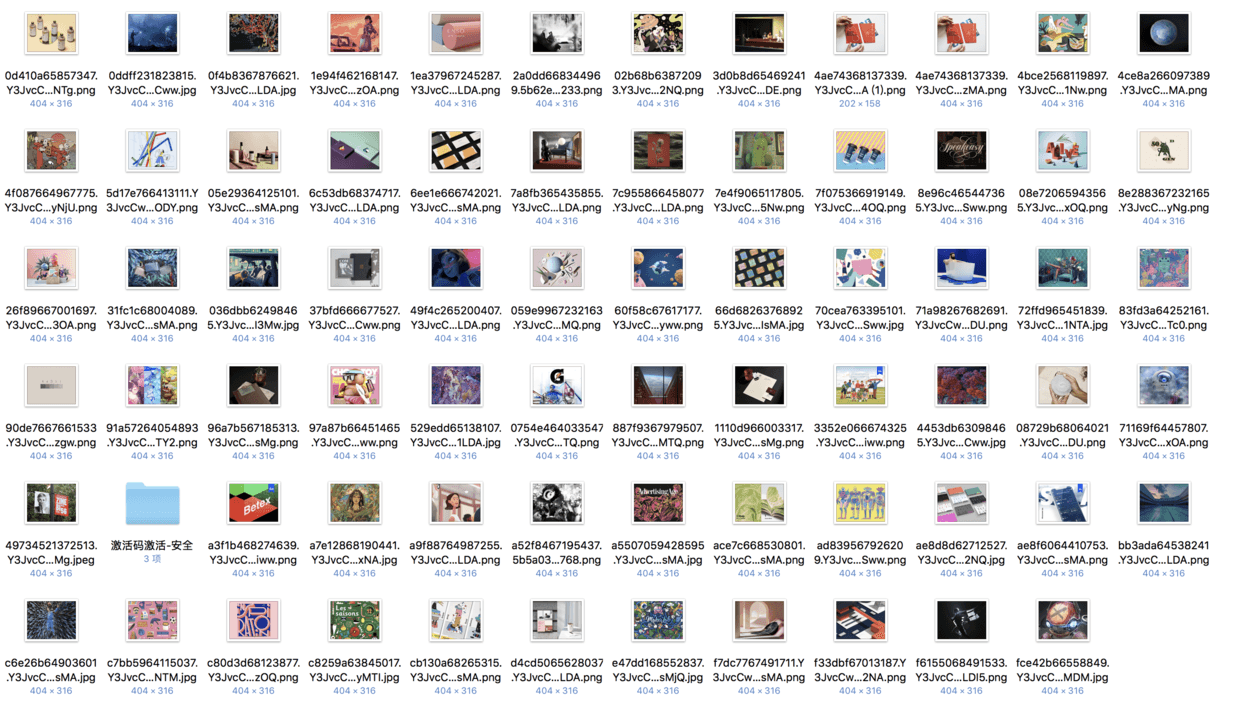
建议适当提高过滤图片尺寸的标准, 获得尺寸更大, 质量更高的图片(以上展示的图片筛选条件为大于200kb) It is recommended to increase the standard for filtering image size to obtain larger and higher quality images (the above picture screening conditions are greater than 200kb)
小结:
- chrono是一个很好用的工具, 按照资源的大小来进行筛选, 的确是很巧妙的功能!
- Chrono is a very useful tool. Filtering according to the size of the resource is indeed a clever function!
- chrono的下载图片的速度很快, chrono充分利用了chrome已经下载的资源,按照用户定义的规则, 批量将浏览器已经下载好的图片, 保存到本地
- The chrono download resources are fast. Chrono makes full use of the resources that chrome has downloaded, and saves the downloaded pictures of the browser in batches according to user-defined rules.
- chrono不只是可以下载图片, 凡是提供下载链接的, chrono都可以下载, 可以完全替代chrome原生的下载
- chrono can not only download pictures, any download link, but also can completely replace chrome native download(you can try this link wikileaks)
Chrome扩展chrono 下载链接 / Chrome extension chrono download link
历史版本下载地址 / Historic version : https://crx.dam.io/ext/mciiogijehkdemklbdcbfkefimifhecn.html
对其它浏览器的支持 / Support for other browsers
| FireFox | Safari | Opera |
|---|---|---|
| NoSupport | NoSupport | NoSupport |
写在最后(我需要你的支持) / At the end (I need your support)
- 本文属于Chrome插件英雄榜 项目的一部分, 项目Github地址: https://github.com/zhaoolee/ChromeAppHeroes
- This article is part of the ChromeAppHeroes project. Github link : https://github.com/zhaoolee/ChromeAppHeroes
- Chrome插件英雄榜, 为优秀的Chrome插件写一本中文说明书, 让Chrome插件英雄们造福人类, 如果你喜欢这个项目, 希望你能为本项目添加一颗 🌟星.
- ChromeAppHeroes, Write a Chinese manual for the excellent Chrome plugin, let the Chrome plugin heroes benefit the human, If you like this project, I hope you can add a star 🌟 to this project.